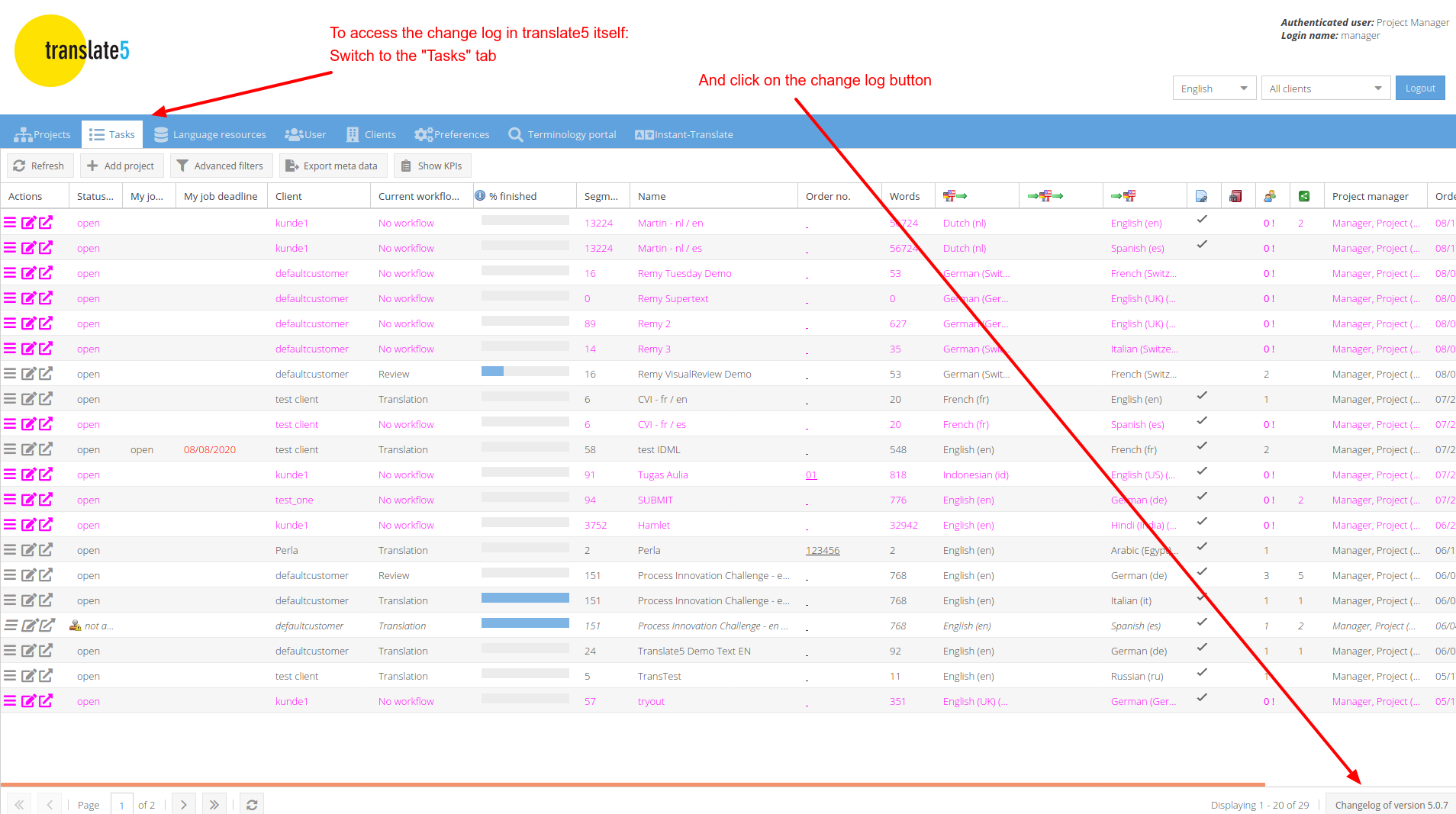Testing & installations
For your very own translate5 experience.
Demo installation, hosted test version & installation
Test translate5 and convince yourself of the variety of different functions and the ease of use.
Source code
Explore translate5 on github.
Source code on github
You can find the public translate5 repository on github.
Please note: this does not include translate5 plugins available as paid open source.
Installation via github is not recommended. Please use the translate5 installer.
Documentation
translate5’s documentation is a Confluence-based wiki system.
The wiki is divided into 3 main sections for the 3 principal target user groups.
Everyone is welcome to contribute.
Invisible
End users
End users (PMs and linguists alike) can find basic usage information in their section.
System administrators
The sysadmin section. Everything about translate5.
And about its available plugins.
Developers
How is translate5’s architecture structured?
How can I integrate translate5 via REST or integrate its editor component only?
How can I write plugins and which plugins already exist?
Change log
Look up release notes
- On github
- In every translate5 installation as shown in the image on the right (for example at demo.translate5.net)
Please note: For every change a JIRA issue number is listed. Details on the change you find by looking up the issue in translate5 JIRA.