Case Study: World Translation A/S

The Danish company World Translation was looking for ways to reduce the amount of work and time needed to review their translation jobs. Sending proofread translations back and forth was costly for both World Translation and its clients and increased the risk of errors.
Translate5 Visual saves the clients of World Translation valuable time by enabling them to proofread directly in the layout, with their changes being incorporated into the translation process in real time.

“I think it’s great that translate5 is browser-based. As a user, you don’t have to install anything, but can get started straight away after receiving a URL. This saves both staff and customers time and effort.”
– Marion Randelshofer, COO at World Translation A/S
Accessible communication with World Translation
World Translation’s corporate vision is not only to be a language service provider (LSP), but to also be a strategic communication partner that strongly contributes to the removal of any language barriers that clients may have.
According to World Translation, when such a significant obstacle to daily business is removed, it creates abounding opportunities for a company.
Expansion into new markets, a larger recruitment pool of qualified professionals, and generally greater growth potential often go hand in hand with excellent translation services.
World Translation already provides language services to clients from all over the world and has become one of Denmark’s largest translation companies since its inception in 2005.
Their customers appreciate the quality and flexibility provided by their services, as well as the close dialogue in their daily cooperation. In order to eliminate their customers’ language barriers, World Translation’s workflow must also be unobstructed and fast.
However, World Translation was not spared the typical delays at the interface between client and language service provider (LSP), as is common in the industry.

Cumbersome detours for LSP’s
Many companies want to read and review translations produced by a language service provider before publication, for example to give the translation a company-specific touch.
Before working with translate5, World Translation used to conduct these reviews on a PDF basis, as is common in the industry. They sent a PDF file to the client, which started a time-consuming process. The client first had to proofread the text, then add their comments and notes, send the file to World Translation and finally wait for all the changes to be incorporated both in the file and in the client-specific translation memory.
This review process could often repeat itself several times towards the final product. A better solution to this challenge was needed. The existing system, industry standard at the time, was too time-consuming and the lengthy workflow entailed risks that World Translation, a successful and ambitious language service provider, was no longer willing to tolerate. Curtains up for translate5!
Translate5 Visual – straightforward and direct
For World Translation, the solution to this problem lies in the functionality of translate5. The intuitive and flexible Visual feature greatly simplifies the review process for World Translation and its clients. Instead of waiting for rigid and inflexible translation proposals in PDF format, translate5 Visual enables a dynamic workflow.
Review requests are triggered via a streamlined and secure online workflow that does not require files to be sent. All translations can be reviewed in a browser directly in the layout and changes to the text are implemented directly according to the “what you see is what you get” (WYSIWYG) principle. Modifications to the translated file and the customer-specific translation memory take place in real time and can be fed back into the workflow immediately.
Other review solutions available on the market only support a handful of file formats and tend to be complex, slow or expensive, which is especially true for Indesign. Translate5 Visual, on the other hand, is usable in the browser and supports all printable formats as well as integrations with web-based systems.
“I like the translate5 community, where different users talk to each other and determine the direction of translate5’s development together. You can actually influence the development oftranslate5, which is not possible with other providers.”
– Marion Randelshofer, COO at World Translation A/S
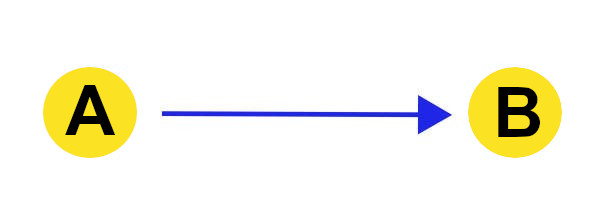
That’s not all, folks!
Translate5 is packed with helpful features. The integration of “Show changes” in the workflow makes it easy to see which user has made a change in the translation. By highlighting any differences directly within the text and color-coding changes made by each respective user, translate5 helps keeping track of alterations. Once corrections have been made, they can be easily incorporated into the final translation and, if necessary, saved in the customer-specific translation memory.
Translate5 also allows you to automatically send e-mails assigning new tasks to other users in the workflow, which helps streamline internal communication. This eliminates the need to send huge files, as task announcements by e-mail contain a link to specific segments in the document with the associated deadline. Detailed descriptions of these features and many others can be found on our website.




